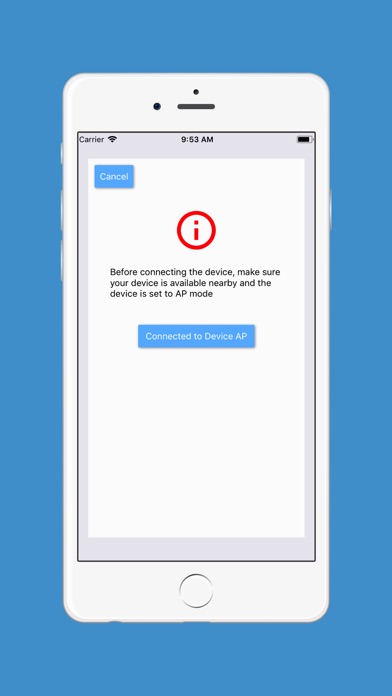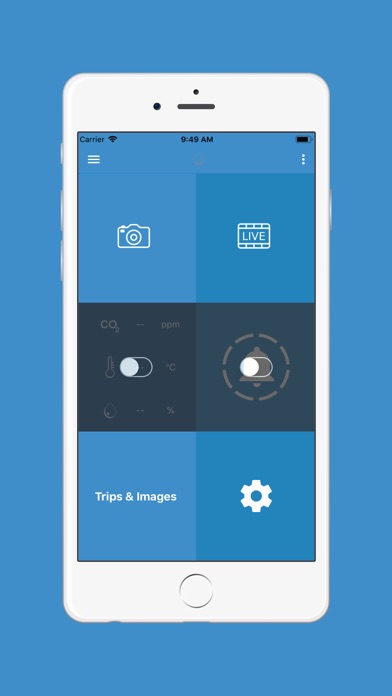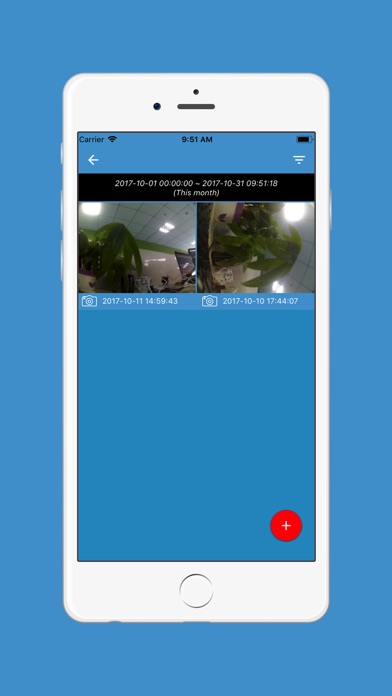TripDefence
Sviluppatore Shenzhen, Think Power, Electronic Technology Co., Ltd.(Nanjing Development Department)
-- Device AP mode
Device default in the AP mode or long press the reset button to restore the AP mode
The mobile app could connect to this ap and do a configuration (turn on the mobile ad-hoc hot spot and remember down the hot spot name and password using the APP to write the remembered into the device)
-- Device STA mode
Device in station mode will automatically connect to the mobile which configured in above steps
Device automatically switch into STA mode after configure successfully
-- LIVE streaming & Capture
Mobile app show the big button area for touch to operate
-- PIR and CO2 switcher
All have a enable button in the mobile app UI
-- Multi device
Multi device connect to one mobile app
-- Alert to capture
When co2 or pir alert occur, auto capture and show on the UI